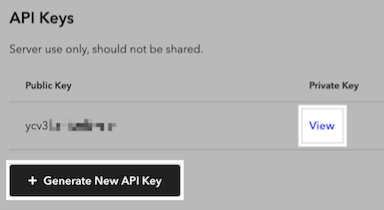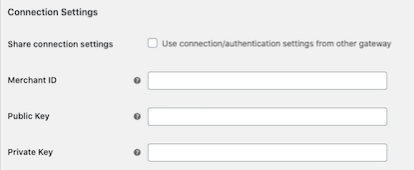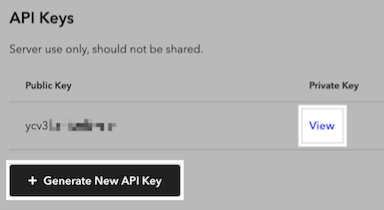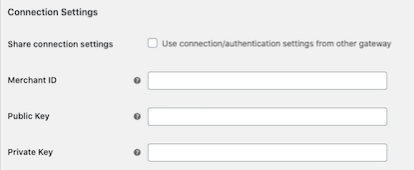Set up Braintree for WooCommerce
Connect the Braintree plugin to your Braintree Direct account to start accepting payments.
Required: Braintree for WooCommerce Payment Gateway is a WooCommerce extension available from WordPress.org.
- Login to your Braintree Control Panel.
- Select the gear icon in the upper right corner and click API.


- From here, you can click View to view an existing set of API keys or Generate New API Key to create a new set.

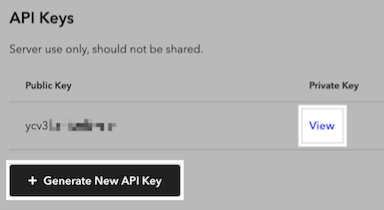
- When viewing keys, copy the Public Key, Private Key, and Merchant ID.


- Navigate to WooCommerce > Settings > Payments and select either of the Braintree gateways.
- Paste the copied Public Key, Private Key, and Merchant ID into the associated fields under the Connection Settings.

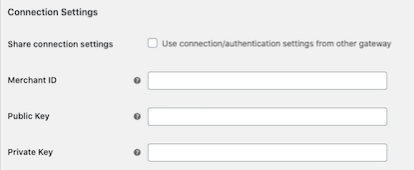
- Click Save changes.
Article ID: 1737
Created On: Wed, May 12, 2021 at 4:25 PM
Last Updated On: Wed, May 12, 2021 at 4:25 PM
Online URL: https://www.heartinternet.uk/support/article/set-up-braintree-for-woocommerce.html