You can access the WordPress Dashboard for any of the sites in your Managed WordPress accounts. From the Dashboard, you can edit the site anytime.
- Go to your Heart Internet control panel and open the Managed WordPress product page.
- In your My Products page, next to Managed WordPress, click Manage All.
- For the website you want to edit, click the three-dot icon in the right corner and then select WP Admin.
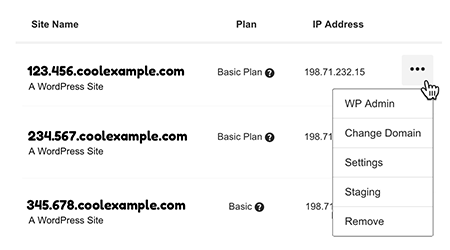
This launches the WordPress Dashboard, where you build and edit the website.




